Register now to gain access to all of our features. Once registered and logged in, you will be able to contribute to this site by submitting your own content or replying to existing content. You'll be able to customize your profile, receive reputation points as a reward for submitting content, while also communicating with other members via your own private inbox, plus much more! This message will be removed once you have signed in.
-
Announcements
-

ATTENTION Forum Database Breach 03/04/2019
There has been a breach of our database. Please make sure you change your password (use a password manager, like Lastpass).
If you used this password anywhere else, change that too! The passwords themselves are stored hashed, but may old accounts still had old, insecure (by today's standards) hashes from back when they where created. This means they can be "cracked" more easily. Other leaked information includes: email, IP, account name.
I'm trying my best to find out more and keep everyone up to date. Discord (http://invite.gg/TerraFirmaCraft) is the best option for up to date news and questions. I'm sorry for this, but the damage has been done. All I can do is try to make sure it doesn't happen again. -

This forum is now READ ONLY! 01/20/2020
As of this post and forever into the future this forum has been put into READ ONLY MODE. There will be no new posts! A replacement is coming SoonTM . If you wish to stay up-to-date on whats going on or post your content. Please use the Discord or Sub-Reddit until the new forums are running.
Any questions or comments can be directed to Claycorp on either platform.
-
Search the Community: Showing results for tags 'minetweaker'.
Found 10 results
-
Been working on some mod intertration with MineTweaker, and I've come on one recipe that I'd like to use a pair of Wrought Iron Sheets heated to 'Can Work' status, but the only tags (that MineTweaker can access) associated are temprature. I'm not seeing any way to use MineTweaker to use a range for any tag (aside from damage), so I don't think my idea will work. I just wanted to check if anyone else had a sugestion that could work for this, in case there is a way I overlooked. Thanks,
-

[TFC 79.26] Antique Atlas MineTweaker script + Config for TFC Biomes
subarctic_guy posted a topic in Addons & Applications
I like using the Antique Atlas mod, but didn't like cheating in the empty atlas. This simple MineTweaker script removes the default recipe for an empty Antique Atlas (compass + book) and adds a recipe that is more obtainable in early game (any size rawhide + feather + ink markings). DIRECTIONS: Find the "scripts" folder that was created by MineTweaker. It should be in the same folder as "mods" and "configs". Inside the "scripts" folder create a new text file with any name and a .zs extension. Paste the following text into the file: //removes the default recipe for an empty Antique Atlas and adds a more obtainable recipe. recipes.removeShapeless(<antiqueatlas:emptyAntiqueAtlas>); recipes.addShapeless(<antiqueatlas:emptyAntiqueAtlas> * 1, [<terrafirmacraft:item.Hide:*>, <minecraft:feather>, <terrafirmacraft:item.Ink>]); Save the file. If minecraft is already running, press the "/" key and enter "mt reload". Otherwise, it should load next time you start minecraft. Also, I edited the Antique Atlas config to play nice with TFC biomes. Now Deep Ocean won't show as Mesa (among other things)! See the results here: Keep in mind that the tiles are based on the lay of the land, not on the foliage. A plain will be relatively flat, but it could be a grassland or heavily forested. Likewise, the tiles showing forested rolling hills could have no trees at all. Go to: minecraft > config > antiqueatlas > biome_textures.jsonand replace the existing text with the text below. Save and restart your minecraft client for changes to take effect. This change will affect already existing atlases. { "version": 1, "data": { "0": "WATER", "1": "PLAINS", "2": "WATER", "3": "SNOW_HILLS", "4": "FOREST", "5": "PINES", "6": "SWAMP", "7": "WATER", "8": "CAVE_WALLS", "9": "SHORE", "10": "ICE", "11": "ICE", "12": "SNOW", "13": "SNOW_HILLS", "14": "MUSHROOM", "15": "SHORE", "16": "SHORE", "17": "ROCK_SHORE", "18": "FOREST_HILLS", "19": "PINES_HILLS", "20": "SNOW_PINES_HILLS", "21": "JUNGLE", "22": "JUNGLE_HILLS", "23": "JUNGLE_EDGE", "24": "WATER", "25": "ROCK_SHORE", "26": "SHORE", "27": "BIRCH", "28": "BIRCH_HILLS", "29": "DENSE_FOREST", "30": "TALL_BIRCH_HILLS", "31": "MOUNTAINS_SNOW_CAPS", "32": "MOUNTAINS_ALL", "33": "MEGA_TAIGA_HILLS", "34": "MOUNTAINS_ALL", "35": "SAVANNA", "36": "WATER", "37": "MESA", "38": "PLATEAU_MESA_TREES", "39": "PLATEAU_MESA", "129": "SUNFLOWERS", "130": "DESERT", "131": "MOUNTAINS_SNOW_CAPS", "132": "FOREST_FLOWERS", "133": "PINES_HILLS", "134": "SWAMP_HILLS", "140": "ICE_SPIKES", "149": "JUNGLE_CLIFFS", "151": "JUNGLE_EDGE_HILLS", "155": "TALL_BIRCH", "156": "TALL_BIRCH_HILLS", "157": "DENSE_FOREST_HILLS", "158": "SNOW_PINES_HILLS", "160": "MEGA_SPRUCE", "161": "MEGA_SPRUCE_HILLS", "162": "MOUNTAINS_SNOW_CAPS", "163": "SAVANNA_CLIFFS", "164": "PLATEAU_SAVANNA_M", "165": "BRYCE", "166": "PLATEAU_MESA_TREES_LOW", "167": "PLATEAU_MESA_LOW" }}- 6 replies
-
1
-
- antique atlas
- antiqueatlas
-
(and 4 more)
Tagged with:
-

[TFC 0.79.28] Carpenter's Blocks - compatibility MineTweaker3 script
Tander posted a topic in Addons & Applications
...and more! In short: I rewrote recipes for Carpenter's Blocks with script for Mine Tweaker 3. Now all Carpenter's blocks are craftable with reasonable amounts of TFC resources. All recipes are oredictionared as much as possible. Download: There are two versions of script. That is require Decorations mod, because i'm using Mud Bricks in Carpenter's Tile recipe: carpenters-adapter.zip But if Decorations isn't presents in your modpack, you can use script with alternative Carpenter's Tile recipe: carpenters-adapter-alt.zip Installation: Make sure you have Mine Tweaker 3 in your client Unzip and put script in %YOUR_PATH_TO_MINECRAFT_CLIENT%/scripts/ folder. Restart client and enjoy!- 13 replies
-

[TFC 0.79.29] TFC Tweaker - Minetweaker compatibility for TFC
StrayWolfe posted a topic in Addons & Applications
TFC Tweaker TFC Tweakeradds Minetweaker support for Terrafirmacraft. Currently supported recipes include the Terrafirmacraft Anvil, Barrel, Heating Items, Knapping, Loom and Quern. Download TFC Tweaker Changelog Version:1.1.4.0 Requires: Terrafirmacraft 0.79.29.922by Bioxx, Dunkleosteus and Kittychanley MineTweaker 3 3.0.10B for Minecraft 1.7.10by Stan Hebben Wiki This wiki has all of the instructions for each supported TFC device.If you would prefer the text file of these instructions, click here. Bug Reports Please submit your bug/suggestion/issue at my github issue tracker. I will try to respond as quickly as I can. Source Code All source code can be found at my Github. If you want to contribute to the code or know a better way of coding, feel free to make a pull request. Depending on the submission, I might include it in a future update. Mod Packs/License TFC Tweaker is an open source addonreleased under version 3 of theGNU Lesser General Public License. You have the right to use this mod in your modpack. You cangive me credit or not I really don't care. If you feel the need totell me you are using this in your modpack, just leave a post in this forum.- 75 replies
-
5
-
- compatibility
- addon
-
(and 1 more)
Tagged with:
-
Hello players this is Terrafirmacraft addon (script) for Mine Tweaker 3 with this you can craft seeds example get wheat grain put it with axe on crafting grid and you craft wheat seed and get your axe back you must use only 1 oz grain chop it with knife to make 1 oz grain or you will lost the whole of it you can use TFC Scales addon to make 1 oz food if you have TerraFirmaPumpkins instaled you must remove // before recipes to add it Download
-
Hello. everyone. Today i show you a new script for Minetweaker and TFC tweaker which one make possible to craft (and enjoy) almost every new items, blocks and machines in your TFC world! Okay. Lets start business: 1) You need following mods: Minetweaker TFC Tweaker TerraFirmaCraft (u know that, right?) Immersive Engineering (Yeah, u know that one too, right?) Terramisc (Thanx laddy! great addon) Udary mod (You really helpfull, mate) TFC engineer (Not from Team Fortress Classic) Thiss stuff. (not really but hey, hemp is here) 2) installation: Intall all mods above. Go to minecraft folder. Put "tfc-IE.zs" in scripts folder Run the game. ... What? Download link? Oh yeah. DOWNLOAD And copyrights? Who need this? Just dont use this on publick servers with donates. I dont like em.
- 8 replies
-
2
-
- terrafirmacraft
- terrafirma
-
(and 3 more)
Tagged with:
-

[TFC 0.79.29.922] [WIP] Tech Mod Compatibility Scripts for Minetweaker +IC2 Compat Script Complete!+
Monarch_of_Gold posted a topic in Addons & Applications
Hey guys! I've been around here long enough to start wanting to play TFC with more tech mods involved in an effort to extend gameplay. However, when I looked around, I couldn't find very many scripts set up for compatibility between TFC and any tech mod I may have installed. Because of this, I decided I'd try and make one mega post with scripts for compatibility with most tech mods in the game. I'm going to try to make all of these as standalone as possible, but I'm not much of a coder, so. Currently I'm working on a script for IndustrialCraft2which will hopefullyincludes a more realistic rubber process. None of this is finished yet as I've only got 3 recipes done, butWhen it is doneit'll be uploaded here. This will be true for all the mods I end up working with. So, I guess I send out my apologies for not having much of anything to show for this idea yet, butWhen it's done I'm sure we'll all enjoy playing with them. Thanks, guys! Monarch The script for IC2 is complete!Link[Update: ReadMe changed to require download of Custom Items mod] Please let me know if you encounter recipes that don't work the way they should. I only claim to have written the script and item Jsonand created the item textures to go with it --nothing else. I included the water compatibility mod because it appears to have been discontinued with no download links anywhere. All credit for the mod goes to the original creator, Vidaj. NEI is not required but highly suggested. [EDIT] I'm going to make a sort of progress tracker here so you guys'll know where I'm headed with this. Enjoy!- 2 replies
-
1
-
- minetweaker
- wip
-
(and 2 more)
Tagged with:
-
Thanks to the recent TFC update and JaWolfe mod for Minetweaker compatibility for TFC I can present Minecraft scripts for crafting potions in TerraFirmaCraft. Instead of brewing stand (which is not craftable due to lack of blaze rod, even if craftable, there is no components for brewing and due to lack of API, there is no minetweaker support for brewing recipes), with use of Minetweaker scripts, you can make potions from berries and beverages (positive effect potions) and mushrooms, spider eyes, rotten flesh macerated in vinegar (negative effect potions). Splash potions can be created by melting bottleneck in firepit. Only first tier of potions can be created this way (the one exception are healing/regenering potions). Extended/improved potions can be created with use of brewing stand, if Blazes are spawned by means of any external mod. They are too powerful to be created only from TFC items. Glowstone can be grinded from pitchblende, fermented spider eye by sealing spider eye in vessel/barrel with water, awkward potion by sealing full stack of brown mushrooms in vinegar. Prerequisites: TFC 0.79.29 (previous versions have very weak negative potions) MineTweaker 3.0.10B for Minecraft 1.7.10 [TFC 0.79.28] TFC Tweaker - Minetweaker compatibility for TFC Now you can create potions.zs into .minecraft/scripts directory: I managed to use items, which are hard to achieve (full stack of berries is required for crafting) or are not renewable (mushrooms) . There are following potions groups: positive effects - healing, needs Rye Whiskey and Wintergreen Berry, regeneration - needs Rum and Bunchberry, these are weak potions and therefore full stack of berries produce 3 potions; Tier 2 potions need additional ingredients. positive effects - fire protection, after macerating full stack of Snowberries in Olive Oil; positive effects: powerups - swiftness, night vision, strength and water breath - needs beverages, berries and additional more or less magical components like redstone or glowstone. negative effects: weakness, slowness, gained from macerating mushrooms or full stack rotten meat, respectively; negative effects: , poison, harming, crafted from awkward potion and other ingredients. Important note - aggressive mobs, except bear, are immune on negative splash potions. EDIT: feel free to use part or whole code in your modpack or other creations, it is public domain.
-
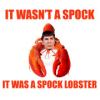
[TFC 0.79.22] CustomItems & Minetweaker - Additional Block Variants v1.1
Therighthon posted a topic in Addons & Applications
I recently came across a mod, Custom Items, that allows you to create your own blocks, items et cetera in minecraft. Using this mod and minetweaker, I have created a few scripts/config files that add a handful of new block variations to TFC. Recipes: Stone Pillars: B = Stone Brick (Item), M = Mortar [ B ] [ M ] [ B ] [ B ] [ M ] [ B ] = 4x Stone Pillars [ B ] [ M ] [ B ] Circle Stone: [ B ] [ B ][ B ] [ B ] [ M ] [ B] = 4x Circle Stone [ B ] [ B ] [ B ] Tile: S = Smooth Stone = 4x Tile Fancy Tile: S = Smooth stone an C = Circle Stone [C] [C] = 4x Fancy Tile Smooth Mineral Blocks: B = Brick (Crafted with a raw mineral and a chisel) = 1x Smooth Mineral Block Wooden Plank Fences: P = Single Plank, S = Stick [ P ] [ ] [ P ] [ P ] [ S ] [ P ] = 2x Plank Fence [ P ] [ S ] [ P ] Change Log Update 1.0: - Added Stone Pillars - Added Circle Stone - Added Wooden Plank Fences Update 1.1: - Changed Stack sizes for stone blocks to 32 - Added Serpentine and Jet stone types (Note that serpentine will not spawn normally) - Added Stone Tiles - Added Fancy Stone Tiles Images: In order to use this addon, you need the following things: The Customitems mod, found here: http://www.curse.com/mc-mods/minecraft/224312-customitems The Minetweaker mod, found here: http://minetweaker3.powerofbytes.com/ The Minetweaker Script, "Therighthon's TFC Addon.zs", found in "Minetweaker.zip" below. (The forums won't let me upload .zs files)Place this in the "scripts" subdirectory of your .minecraft. The Customitems config files, in config.zip, found below. Place the contained folder in the "config" subdirectory of your .minecraft. The "Required Assets.zip" resource pack found below. Treat this as a resource pack, that is to say, place it in your resource pack folder and then select it in game. I may add more blocks and/or items with these mods. I am currently thinking about adding either wooden beams (crafted with a stone tool and a log), or some other stone age wooden material. Timber Frame and Petrified wood blocks are also in the works. RequiredAssetsX16.zip customitemsconfig.zip Minetweaker.zip- 15 replies
-
2
-
- customitems
- Blocks
-
(and 2 more)
Tagged with:
-
I am looking for someone who can develop a tool that will allow pack creators and other developers to change the stats of vanilla and modded weapons. TFC mobs have significantly higher health and damage stats than their vanilla counterparts and the weapons and armor also have damage values to compensate. In a mod pack that includes additional gear even the most over powered enchanted sword will be useless against a simple zombie, a stone knife would be a far better weapon. I have an adventure style mod pack that includes some pretty cool dungeons and monsters to fight from various other mods like the Twilight Forest, but I do not know how to alter their weapon statsto be useful in A a TFC world. Ideally I would like a mod similar to MineTweaker, that has a separate script file where developers can set item stats one at a time. If this kind of mod already exists please let me know, and if anyone else has any suggestions or comments I would love to hear them. Thank you, OneWolfe-



