Register now to gain access to all of our features. Once registered and logged in, you will be able to contribute to this site by submitting your own content or replying to existing content. You'll be able to customize your profile, receive reputation points as a reward for submitting content, while also communicating with other members via your own private inbox, plus much more! This message will be removed once you have signed in.
-
Announcements
-

ATTENTION Forum Database Breach 03/04/2019
There has been a breach of our database. Please make sure you change your password (use a password manager, like Lastpass).
If you used this password anywhere else, change that too! The passwords themselves are stored hashed, but may old accounts still had old, insecure (by today's standards) hashes from back when they where created. This means they can be "cracked" more easily. Other leaked information includes: email, IP, account name.
I'm trying my best to find out more and keep everyone up to date. Discord (http://invite.gg/TerraFirmaCraft) is the best option for up to date news and questions. I'm sorry for this, but the damage has been done. All I can do is try to make sure it doesn't happen again. -

This forum is now READ ONLY! 01/20/2020
As of this post and forever into the future this forum has been put into READ ONLY MODE. There will be no new posts! A replacement is coming SoonTM . If you wish to stay up-to-date on whats going on or post your content. Please use the Discord or Sub-Reddit until the new forums are running.
Any questions or comments can be directed to Claycorp on either platform.
-
-
Content count
142 -
Joined
-
Last visited
Posts posted by -TK-
-
-
Unfortunately can't test these bugs atm im flying back to the uk tonight so i will be able to bugtest all this on saturday, but for now please provide any bug info in the following format:
[b]Bug report:[/b][u]Suggested category:[/u] Severe/Annoying/Minimal[u]Suggested name:[/u][u]Description:[/u][u]Have you deleted your config file and then still been able to reproduce this bug?:[/u] Yes/No[u]Pastebin of the error report if this bug produces one[/u][u]Screenshot with proof that you are not a filthy liar if a screenshot is neccesary:[/u]
Thank you.
0 -
Here's a simple one: do what vanilla Minecraft does. Rooing or killing a sheep results in only one Wool. Shearing it gives 2-4.
But we have sheepskin now. There is no more wool blocks or wool. And you still shouldn't have to kill sheep. Even a stone age shearing tool would be nice.
0 -
I agree, I don't know why the launcher had allocated only 247 MB to TFC, I installed the mod manually and it works, well... kinda of, it crashed once when loading a game, but only that time.
Just for record, I have 8 GB of RAM, it should be enough to run the OS (Windows 7) and TFC.
Something I noticed about the launcher: it doesn't ask to be run as Admin, while the normal MC launcher asks, but I don't know if there is any relation to the problem.
I hope these information are helpful.
That's likely due to the fact that the mc launcher is a .exe file and that this is a .jar.
0 -
Windows doesn't normally allow for renaming the file extension. Without explaining how to turn that on the simple solution is to just "save as" and select "all files" and change the extension from .txt to .bat.TFC uses up a lot more RAM and CPU, currently the standard minecraft launcher
does not assign enough RAM to even play TFC properly. (256MB RAM).
I suggest you downlad the new TFC Launcher.
Otherwise you can start up minecraft manually with a batch script.
This allows you to assign enough RAM to java.
- Alright start up your text-editor, name the file whatever you like.
- Now copy the following into your .txt file.
java -Xms1024m -Xmx2048m -cp "%APPDATA%.minecraftbinminecraft.jar;%APPDATA%.minecraftbinjinput.jar;%APPDATA%.minecraftbinlwjgl.jar;%APPDATA%.minecraftbinlwjgl_util.jar" -Djava.library.path="%APPDATA%.minecraftbinnatives" net.minecraft.client.Minecraft
Depending on how much RAM your computer has, you can assign an amount of RAM to minecraft.
after the -Xms and the -Xmx you can type how much RAM in megabytes MB.
Remember that 1 Gigabyte GB, is 1024 MB and to avoid confusion keep this to the gigabytes.
Also remember to double the amount you typed after the -Xms when you type after -Xmx .
- Rename the file from .txt to .bat , and and open your commmand line cmd.exe.
- click and drag the .bat file into the window and press Enter.
Voila there you go

Also you don't need to run it from command prompt, that's just to keep it open if an error happens.
Also 1 and 2 gigs is a bit much. Less is more in minecraft and a value between 512 and 1024 is best.
1 -
Are you sure you are supplying the launcher with enough ram? You need to run it with the .bat file supplied in the latest version.
0 -
Added a FAQ section for these commonly asked questions that keep appearing.
0 -
Window's 8 hides it's roaming folder in some shoddy place. You could probably somehow get around this but ill report this in the bugs thread.
0 -
The launcher doesn't have enough memory. Run it with a batch file containing the following:
java -Xms512M -Xmx1G -jar TFCLauncher.jar
0 -
There is already a 3d chunks mod out there, its just incompatible with everything, if TFC could make its own version of it, then amazing things would be possible.There was recently a suggestion thread on MC forums about a more optimized chunk loading system that used 3D chunks rather than 2D (the current system). In other words, the game renders visible sections of the terrain, as it does now, but truncates each chunk vertically so that everything down to bedrock isn't rendered until a player can actively see it. It's explained better on the thread: http://www.minecraft...new-updated-op/
In theory, this would allow you to see for miles with little overhead.
1 -
It would work if we defined how wool worked, does shearing a sheep or combing it really get us more wool than impaling it with our swords or turning it into a pincushion with our arrows?
No, but it doesn't kill the sheep, couple this with making sheep rarer and it would be an ideal solution until one could make a animal pen.
1 -
If this was balanced with the comb breaking quickly and yielding very little wool, i think it would work.
0 -
Moreover for the question about unplaceable, i think that making them able to be placed on the ground is great, but making them also impossible to be placed in a chest is pretty ridiculous.. Why not making both options possible? who wants to place ingots on the ground is free to do so and who wants them in a chest is free to do it too..
Its not a question of freedom, it's a question of balance. And about your issue: are you sure you are holding the crouch button when you are right clicking with an ingot?
0 -
Well, yes, and it's not even a problem per se
 It's more or less just a feature request - something "nice to have".
It's more or less just a feature request - something "nice to have".I'm not experiencing actual performance issues during play.
Actually, the game runs in the same JVM as the launcher. This means the args should stay the same. (from bioxx)
0 -
I do.
The launcher is taking the args - to run itself, of course. But it's not handing them over to the Minecraft.jar process.
How can you tell? Look under snooper settings ingame. All the java args Minecraft started with are explicitly listed there. And I'm just getting a big ol' "0".
Will pass onto Forkk / Bioxx. Thanks. You can always launch the minecraft jar itself with a batch file. To fix your problem for now at the least.
0 -
Okay, after waiting a bit for build stability, I decided to check B76 out today. Here's some observations I made:
- Downloaded the launcher fresh, no prior presence of the launcher on my system. Installed B76 Hotfix 7 fresh, no prior B76 installation on my system. I did not upgrade my B75 installation. No issues detected.
- i did not install any extra mods.
- Launcher does not hand any java arguments to the Minecraft process. I usually run Minecraft with a string of custom args that has proven to work well with my slightly aging computer, especially when large modpacks more than halve performance even without having anything built yet. Thankfully, TFC isn't nearly that performance hungry, but ultimately I'd prefer being able to specifiy custom args. The FTB launcher for example has an extra field in the advanced options for this.
- Created a new world. No issues detected.
- Rocks craft into the correct cobblestone (tested siltstone, gabbro, rhyolite)
- Both hostile and neutral mobs spawn normally
- I love the goldenrod flower feature!
- [sERIOUS ISSUE] Skeletons deal vanilla damage... tee hee, that tickles!
- [MINOR ISSUE] Red bell pepper seeds texture has an errant pixel at the bottom border that does not belong.
- Doors being classified as medium/tiny amuses me. They should probably be heavy/large, no? They don't stack anyway.
- [sERIOUS ISSUE] While in the interface of the firepit, most of the time when I try to place an item into the inventory or the hotbar, it drops on the ground instead. It doesn't matter whether it's a stack of wood I picked up to refill the firepit and then attempt to place it back exactly where it was, or whether I want to rearrange items in my inventory and/or hotbar, or whether I try to take the finished product out of the firepit and put it in my inventory: anything I touch, three out of four times, my character just throws the item away. Back in B75, I used to be unable to stack items when inside a GUI, but this here is ten times worse. Incredibly annoying.
- I did not notice any misnamed items or ID conflicts.
- My chest flickers in and out of view randomly (already fixed in Hotfix 8, I see). Chest worked properly in conjunction with item size tags.
- So far, the game seems very stable. I had one singluar 5-second freeze/lagspike for no apparent reason after roughly five minutes of play, but the game continued afterwards and the issue did not reappear. No crashes at all. Nothing that doesn't work as it should, aside from the firepit. Of course, I haven't tested any advanced features yet, as I'm not using creative mode to spawn items in (it's not recommended to do so in TFC, I hear).
Run the launcher from a batch file and put your args there.
0 -
• Trying to place a ingot pile crashes with NPE
Please elaborate, I was unable to replicate this.Added to post.
0 -
what i'd like to see is the render distance gradually loze detail the further the render goes, thus enlightening the burden while allowing for a larger view distance (i think
 ) also, once the 'dropoff of quality' border starts, no blocks would get updated.
) also, once the 'dropoff of quality' border starts, no blocks would get updated.Lod? Why not just use optifine? Minecraft isn't made for proper graphics optimisation.
0 -
I'm getting MASSIVE console spam and lag about a memory connection overburdening.
...
2013-04-04 07:16:15 [WARNING] [Minecraft-Server] Memory connection overburdened; after processing 2500 packets, we still have 1168043 to go!
2013-04-04 07:16:15 [WARNING] [Minecraft-Client] Memory connection overburdened; after processing 2500 packets, we still have 77 to go!
2013-04-04 07:16:15 [WARNING] [Minecraft-Server] Memory connection overburdened; after processing 2500 packets, we still have 1165719 to go!
...
This happens about 5 times a second when the game isn't paused. Game locks up after a few minutes of this.
Also oh god, SAND, the destroyer of the universe! My sand is grey goo!
This was 1 block of sand placed to where it would fall (it fell after about 30 seconds of floating)

I think the console spam bug falls under the terrible performance issues section.
Terra Liquidus Craft?



1 minute later:
 0
0 -
Guys, if you want me to add a bug to this list, I really need some way of replicating it - instructions would be nice. Also, It would be nice to see if the NEI bug was fixed with the latest hotfix.
0 -
So many bugs D: Updates coming tomorrow.
1 -
So theres the first issue I found, which is pretty game breaking if you ask me.

Doesnt matter what type of rocks you use, or if the head is facing left or right. So I figured "hey I'll just use not enough items and give myself an axe head." right? wrong
https://dl.dropbox.c...8.19-client.txt
Opening inventory with NEI and TFC installed immediately gives that error. Not sure which mods side this error is on, so posting it here.
I was unable to recreate this problem. My axe heads craft fine. Tried marble and diorite.
1 -
So as you may or may not all already know, b76 is out! Yay? Well not completely. There are seemingly a bunch of bugs that come with this version. Post new bugs, if they aren't compatibility bugs and they don't concern old maps then I will test them and add them.
Rather quite darn important:
To speed up the bug testing process please post any future bugs in this format:
[b]Bug report:[/b][u]Suggested category:[/u] Severe/Annoying/Minimal[u]Suggested name:[/u][u]Description:[/u][u]Have you deleted your config file and then still been able to reproduce this bug?:[/u] Yes/No[u]Pastebin of the error report if this bug produces one[/u][u]Screenshot with proof that you are not a filthy liar if a screenshot is neccesary:[/u]
Also, please check this thread and see if your bug is still not on this list then repost it with the above format.Bugs fixed in the next hotfix are marked -F.
Untested bugs are marked with -U
Post updates:
>update< Removed the bugs fixed by the latest hotfix.
>update< Hotfix 2 is out. Time to see what bugs are left.
>update< hotfix 3
>update< hotfixes 4, 5 and 6
>update< updated the thread to post h6.
>update< updated thread in prep for h7
>update< hotfix 8
>update< pretty much playable now that h9 is out
>update< updated for h10
FAQ:
- Q How do I knap?
- A Right click the ground with 2 or more rocks in your hand.
- Q How do I make a bloomery?
- A You need to use stone bricks instead of stone brick blocks now. Stone bricks are acquired when you craft a chisel with a stone.
- Q Why does the launcher keep crashing at world gen?
- A You need to run the launcher with the .bat file supplied with it. Just place the .bat file in the same place as the launcher and double click the .bat file.
- Q Why does the .bat file now work?
- A Are you sure that both the launcher and the .bat are in the same directory and that you have unpacked both?
Categories:
Major bugs:
- Using the pick block button on stone blocks crashes and invalidates the world.
http://pastebin.com/AK949jmB - You can shift click a undamaged bow into a container or from a container onto a damaged bow and the bows merge producing a stack of 2 damaged bows.
- Meals don't increase your food bar.
Somewhereinthemiddle bugs:
- Water buckets placed 2 levels above sea level produce blocks of ice (not always).

- |AWARE| Knapping all 25 tiles: -This is a vanilla problem can't easily be 'Fixed'. Build 77 will revamp this window. For now just go slow -Bioxx
With the latest minecraft crafting "improvements" come a few problems: mainly the fact that double clicking anywhere on the knapping interface removes all 25 tiles:

- |AWARE| Killing sheared sheep yields only mutton but no raw hide (shearing a sheep shouldn't somehow make its skin disappear too).
- Placing items in slots in user interfaces for blocks and even in the inventory is very unforgiving and will throw items on the ground often unless a very specific location is clicked.
- Sequoias sometimes have mood swings and decide to crash when you try to break them.
Paste of error report
Minor bugs:
- |AWARE| Texture misplacement(chisseling):

1 -
Does anything happen after it freezes? Any error report?
0 -
Try the email you used with minecraft.
0



Farming Tutorial (works!!!)
in Discussion
Posted
Crops die when they grow for too long, you shouldn't leave them for 108391283 years.