Content:
Slate
Blackcurrant
Watermelon
Strawberry
Orange
Banana
Apple
Emerald
Chocolate
Marble
Background:
Slate
Blackcurrant
Watermelon
Strawberry
Orange
Banana
Apple
Emerald
Chocolate
Marble
Pattern:
Blank
Waves
Notes
Sharp
Wood
Rockface
Leather
Honey
Vertical
Triangles
Welcome to TerraFirmaCraft Forums
Register now to gain access to all of our features. Once registered and logged in, you will be able to contribute to this site by submitting your own content or replying to existing content. You'll be able to customize your profile, receive reputation points as a reward for submitting content, while also communicating with other members via your own private inbox, plus much more! This message will be removed once you have signed in.
-
Announcements
-

ATTENTION Forum Database Breach 03/04/2019
There has been a breach of our database. Please make sure you change your password (use a password manager, like Lastpass).
If you used this password anywhere else, change that too! The passwords themselves are stored hashed, but may old accounts still had old, insecure (by today's standards) hashes from back when they where created. This means they can be "cracked" more easily. Other leaked information includes: email, IP, account name.
I'm trying my best to find out more and keep everyone up to date. Discord (http://invite.gg/TerraFirmaCraft) is the best option for up to date news and questions. I'm sorry for this, but the damage has been done. All I can do is try to make sure it doesn't happen again. -

This forum is now READ ONLY! 01/20/2020
As of this post and forever into the future this forum has been put into READ ONLY MODE. There will be no new posts! A replacement is coming SoonTM . If you wish to stay up-to-date on whats going on or post your content. Please use the Discord or Sub-Reddit until the new forums are running.
Any questions or comments can be directed to Claycorp on either platform.
-
Multiple Issues & Crashes on LAN Server
Started by
FinestShape,