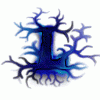Register now to gain access to all of our features. Once registered and logged in, you will be able to contribute to this site by submitting your own content or replying to existing content. You'll be able to customize your profile, receive reputation points as a reward for submitting content, while also communicating with other members via your own private inbox, plus much more! This message will be removed once you have signed in.
-
Announcements
-

ATTENTION Forum Database Breach 03/04/2019
There has been a breach of our database. Please make sure you change your password (use a password manager, like Lastpass).
If you used this password anywhere else, change that too! The passwords themselves are stored hashed, but may old accounts still had old, insecure (by today's standards) hashes from back when they where created. This means they can be "cracked" more easily. Other leaked information includes: email, IP, account name.
I'm trying my best to find out more and keep everyone up to date. Discord (http://invite.gg/TerraFirmaCraft) is the best option for up to date news and questions. I'm sorry for this, but the damage has been done. All I can do is try to make sure it doesn't happen again. -

This forum is now READ ONLY! 01/20/2020
As of this post and forever into the future this forum has been put into READ ONLY MODE. There will be no new posts! A replacement is coming SoonTM . If you wish to stay up-to-date on whats going on or post your content. Please use the Discord or Sub-Reddit until the new forums are running.
Any questions or comments can be directed to Claycorp on either platform.
-
Search the Community: Showing results for tags 'addon'.
Found 18 results
-
My first real Minecraft mod (or an addon for another mod at least...). This TFC addon adds Chisel(the mod)-like function to the TFC chisel, but does it the "TFC-way". It also add some aesthetic blocks to make your builds look awesome! I will add more blocks, as soon as I can make more textures, and if anyone will contribute with textures, I will add them to this addon! Recipes: Chiseled stone with outline: Chiseled stone with small outline: (The icon for this chisel mode is broken, but it works as it should. I will fix this in next update) Chiseled planks with outline: Wood Planer: Planed plank: Vertical planks (block): Large planks (block): Parquet planks (block): Changelog: 1.0.4 Removed - experimental Carpenter Blocks support (should never been in the release at the first place). Fixed - Chisel mode icon. 1.0.3 Fixed - With some help from Dries007, the crash at startup is fixed now. 1.0.2 Fixed - Hopefully fixed the Wood Planer crash at startup now? 1.0.1 Fixed - 0.79.24 crash 1.0.0 Added - Wood planer. Added - Planed wood planks. Added - Recipes for wood blocks. Added - CTMLib is now included in mod. 0.3.0 Updated to TFC 79.23 Added - Creative Tab. Added - Planks (only available from creative tab at the moment). 0.2.0 Added - Sedimentary stones. Added - Keybinding, "N" for previous chisel mode. 0.1.1 Fixed - Addon now able to run on dedicated server. 0.1.0 Added Igneous Intrusive and Igneous Extrusive stones. Credits: Thanks to the Chisel 2 guys for their awesome CTMlib! Thanks to XxNyssaXx for textures (plank blocks)! The addon: https://www.curseforge.com/minecraft/mc-mods/tfc-additions Source Dependencies: TerraFirmaCraft 0.79.23+ (of course) (CTMLib no longer nessecary, this is included in the mod now) Modpacks: Go ahead! That's why I made it in the first place. (Cool if you will link the pack here, but not necessary.) Contribution: You have textures for a block you want to add? Gimme and I will add. Ideas for things this mod could add, give me a PM. For planned features I need textures for: Items: - Wood planer (one for each of the TFC metals) What is a wood planer? - Planed wood planks (a little smoother version of the TFC planks) - Nails (we need nails) Also for my planned support of CarpentersBlocks, a carpenters table would be awesome.
-
Hey guys! I made an addon for 1.7.10 TFC (original TFC)that converts food weight tometric units. How it works In base TFC, a max size piece of food is 160.0 oz. This mod does not convert this weight to grams, as 160.0 oz in grams is roughly4535.92 g (a gross number). This addon redefines a max size piece of food as 1000.0 g.This makes it easy to split food in half (500.0 g), quarters (250.0 g), eighths (125.0 g), sixteenths (62.5 g) and so forth. Download Source
-
Have you read, understood, and followed all of the rules listed in large text at the top of the support forum? (Yes/No): Yes TFC Version #:1.7.10Forge Version #:10.13.2.1291SSP/SMP (SinglePlayer/MultiPlayer):N/ADescription:I'm trying to setup my eclipse workspace to start making addons for Terrafirmacraft, but I've run into an issue. I've downloaded the Forge (10.13.2.1291) src and run the commands "gradlew setupDecompworkspace --refresh-dependencies" and "gradlew eclipse" I cloned the terrafirmacraft github project and ran the Setup.bat I set my workspace to the forge/eclipse folder and created a new linking folder to the TFCraft/src folder. I added all four of the folders in the linked src to the build path (API, ASM, Common, Resources) I replaced the forgeSrc in the Project->Libraries with the (forgeSrc-1.7.10-10.13.2.1291.jar) from TFCraft/build/dirtyArtifacts When I run the program, I get that errors exists (because "codechicken.nei.api" doesn't exist, which isnt an issue), but I run the program anyways. The program encounters an error and can't continue: cpw.mods.fml.common.LoaderException: java.lang.Error: Unresolved compilation problems: The final field WorldType.DEFAULT cannot be assigned The final field WorldType.FLAT cannot be assigned The final field WorldType.LARGE_BIOMES cannot be assigned The final field WorldType.AMPLIFIED cannot be assignedI tried looking up how to solve this error on google, but since this is kind of a niche thing, I couldn't find any working solutions. The closest "solution" I found was adding the ([1.7.10]TerraFirmaCraft-0.79.18.673.jar) to the lib folder, adding "compile files('lib/[1.7.10]TerraFirmaCraft-0.79.18.673.jar')" to the build.gradle's dependencies section, and rerunning the"gradlew setupDecompworkspace --refresh-dependencies" and "gradlew eclipse" commands. However, even though the program now actually gets to the mojang logo, it can't get to the menu because "You have mod sources that are duplicate within your system, terrafirmacraft : bin, terrafirmacraft : [1.7.10]TerraFirmaCraft-0.79.18.673" Have you deleted your config files or are using default configs and are still able to reproduce this bug? (Yes/No):N/ADo you have any mods other than Forge and TFC installed? (Yes/No):NoIf yes, which mods?If you have Optifine or Cauldron installed, can you still reproduce the bug after uninstalling them? (Yes/No):NoPastebin.com link of the Crash Report: N/A
-
This addon allows trade using TFC containers. The main idea is that player can setup warehouse at location and then setup one or more trade stalls that allows to trade goods from this warehouse. The main advantage of this addon comparing to others trading plugins and mods is that it allows trade using TFC native containers (chests, log piles and etc) How to setup warehouse and trade stall: 1) It is required to build warehouse as you usually do this (place chests, log piles and etc) 2) Then place here new block "Warehouse" which marks cube 7x7x7 with center in "warehouse" block as warehouse area 3) Place new "Stall" blocks at the place where you want to trade. "Stall" allows to specify which warehouse is using, allows to specify prices and allows to do trade operations. "Stall" should be placed not far than 10m from "Warehouse" block. 4) "Warehouse Book" is used for linking "Warehouse" and "Stall": a. Make "Book and Quill" item b. Go to "Warehouse" and right click it c. Put "Book and Quill" to the slot d. Click "Sign" button 5) Go to "Stall", right click it and place "Warehouse Book" to the "Warehouse" slot When book is placed here - then "Stall" is considered as privated by player and only this player can change prices in the "Stall" It is allowed to sell/buy items only when "Warehouse Book" is placed in "Stall". At the top of "Stall"'s GUI panel is shown name of the user who put (owns stall) the book. If "Warehouse" block is destroyed - then book(s) signed in this warehouse are considered as non-valid and should be re-signed. 6) If you want to trade heavy/large items (such as anvil, bellows, crucible, large vessel, barrel, wooden doors) which could not be placed in standard TFC container, then Storage Rack block should be used. How to specify prices in the "Stall": 1) Right click it (stall should be non-owned or owned by you) 2) Then put to the appropriate slots "price" items and "goods" items It is working in the same way as with usual containers with exclusion that items which you put to the slot not removed from player's hand. 3) Since food is measured in "oz" but not in items - then "Stall" is working with "oz" as well. "Stall" is working with 10oz as 1 item - i.e. if you right click with food item on the slot - it will add 10oz of the food to the slot. 4) If you put "Warehouse Book" in the "Stall" - then right to the "Goods" slot will be shown sum of all accessible items in the warehouse. For usual items will be shown number of items, for food will be shown total weight (minus decay). 5) If you want to specify limit on how much Stall could accept "Price Items" from player then click "minus" symbol and enter required value. Zero or empty value means that limit is absent. How to trade: 1) Right click on the "Stall" (or Sneak + Right click if you owner of this stall) 2) Click slot under "Goods" to buy specified item(s) 3) "Stall" will check if trade allowed (player has enough pay items, warehouse has enough goods to sell and enough free space for pay items) If trade is allowed - then goods will be moved to the player's hand and pay will be moved from player to one of warehouse containers) Note: "Stall"/"Warehouse" is not adding automatically new containers (log piles or ingot piles), but it could extend existing ingot pile or log pile and remove log pile or ingot pile when all items are sold from the pile. Vessels, Barrels and Food How it works when some small vessels present in warehouse: 1) Small vessels are working as usual container - payment item could be put into the small vessel by the mod 2) Small vessels are the highest priority containers for the food - this will be the first place to where mod will try to put food 3) Small vessel will be visible for Stall if it is stored in Chest, Barrel or Large Vessel How barrels and large veessels are working: 1) Goods stored in barrel or large vessel are visible in Stall only if container is not sealed (exclusion is pickled food) 2) Pickled food is always visible in Stall even if barrel or large vessel is sealed 3) Barrel or large vessel could be used as storage for payments only if these containers are not sealed and there is no liquid in them Money, coinage: Starting from 1.0.22 it is allowed to mint coins. Process of minting is based on Hammered Coinage How to mint coin: 1) Craft Trussel, Anvil Die and Flan(s) 2) Make Trussel as active item and right click, will be opened window that allows to specify currency details: - Name is specifying currency name. - Die matrix is specifying what will be shown on the coin. - Weight is specyfing how much coins can be made from 1 Flan. 3) After all parameters are specified - click Create button (this information cannot be edited later) 4) Place vertical log block in location where you want to have Anvil Die block (block for minting) 5) Take Anvil Die item to the hand and right click it to the top of the log block - will be created Anvil Die block 6) Right click Anvil Die block and mint coins: - Put Hammer at the top slot - Put Trussel at the next slot - Put Flan at the next slot - Click Mint button 7) If you need to look Trussel info or make copy of the currency to another empty Trussel - then take Trussel to the hand and right click Coinage rules: 1) Each currency has unique key - this means that if someone will create Trussel with the same name, die and weight as yourth - coins made using these Trussels are not the same. 2) The only way to make Trussel which could make "the same coins" - is to make copy of this Trussel as described above. 3) Coins made using the same Die but from different metal - are considered as different coins 4) Flan (and thefeore coin) could be made from any metal or alloy of 0 - 5 tiers. 5) Trussel or Anvil Die could be made from any metal or alloy of 1 - 6 tiers. 6) Coin can be minted only if used Trussel and Anvil Die are made from the metal where tier of this metal is larger at least by 1 than Flan's metal. Recipes: Warehouse block could be made from: - 8 Lumbers - 1 Feather Stall block could be made from: - 7 Lumbers - 1 Book and Quill - 1 Wool Cloth or 1 Slik Cloth or 1 Burlap Cloth Storage Rack block could be made from: - 5 Lumbers - 3 Sticks Trussel item could be made from any ingot of 1 - 6 tier: Anvil Die item could be made from any double ingot of 1 - 6 tier: Flan item could be made from any ingot of 0 - 5 tier: Addon supports following containers: - Chest (TFC and vanilla) - Log Pile - Ingot Pile - Barrel - Large Vessel - Small Vessel - Tool Rack - Storage Rack (TFC Merchants Addon) - Cellar Shelf (TFC Cellars Addon) - additionally requires Merchants-Containers addon - Crate (CustomNpcs mod) - additionally requires Merchants-Containers addon Please let me know if you have any suggestions regarding addon. Download: Merchants-1.1.3 Merchants-Containers-1.0.1 Old versions: Merchants-1.1.2 Merchants-1.1.1 Merchants-1.1.0 Merchants-1.0.33 Merchants-1.0.31 Texture Pack: Nyssa's Touch of Realism Changes: 1.1.3 - Updated to support TFC 0.79.23 1.1.2 Bug fixes: - Fixed crash report when rendering Stall item in the hotbar right after user login 1.1.1 Bug fixes: - Fixed recipe for Storage Rack 1.1.0 Bug fixes: - Fixed crash when rendering Stall for Graphics=Fast - Fixed crash when registering anvil recipes and OptiFine is not installed. New features: - Added new block StorageRack for storing/trading anvil, bellows, crucible, large vessel, barrel, wooden doors - Texture for Stall and Warehouse now depends on wood from which it was crafted - Merchants blocks in creative mode now placed on separate tab - Added support for Cellar Shelf (TFC Merchants Addon) and Crate (CustomNpcs mod) via additional addon Merchants-Containers 1.0.33 New features: - Items for sell now are displaying under the Stall - If you have installed Waila - hint for Stall will show owner's name 1.0.31 Bug fixes: - Fixed rendering issue - anvil die, stall and warehouse are invisible when placed at y=144 and chunk haven't solid blocks above 144 1.0.30 Bug fixes: - Fix anvil recipes to support TFC 0.79.18 1.0.29 Bug fixes: - Fix: Duplicate item on the client side when buying 1.0.28 - Updated to support TFC 0.79.17 - Lead now is working as Tier 1 metal (the same as copper) 1.0.26 New features: - Added support for limits in Stall - Stall now determine owner by UUID but not by IGN as previously 1.0.22 New features: - Added money 1.0.15 Some bugs have been fixed. New features: - Added support for: Barrel, Large Vessel, Small Vessel and Tool Rack - Log Pile now auto-extendable like Ingot Pile 1.0.10 Bug fixes: - Fix: Stall incorrectly handles multiples of ingots traded New features: - Added support of Shift+Click for Stall GUI Sources: Merchants sources on GitHub Merchants-Containers sources on GitHub Feel free to include this addon to your modpack. Other my addons: Decorations Addon for TFC
-

[TFC 0.79.29] TFC Tweaker - Minetweaker compatibility for TFC
StrayWolfe posted a topic in Addons & Applications
TFC Tweaker TFC Tweakeradds Minetweaker support for Terrafirmacraft. Currently supported recipes include the Terrafirmacraft Anvil, Barrel, Heating Items, Knapping, Loom and Quern. Download TFC Tweaker Changelog Version:1.1.4.0 Requires: Terrafirmacraft 0.79.29.922by Bioxx, Dunkleosteus and Kittychanley MineTweaker 3 3.0.10B for Minecraft 1.7.10by Stan Hebben Wiki This wiki has all of the instructions for each supported TFC device.If you would prefer the text file of these instructions, click here. Bug Reports Please submit your bug/suggestion/issue at my github issue tracker. I will try to respond as quickly as I can. Source Code All source code can be found at my Github. If you want to contribute to the code or know a better way of coding, feel free to make a pull request. Depending on the submission, I might include it in a future update. Mod Packs/License TFC Tweaker is an open source addonreleased under version 3 of theGNU Lesser General Public License. You have the right to use this mod in your modpack. You cangive me credit or not I really don't care. If you feel the need totell me you are using this in your modpack, just leave a post in this forum.- 75 replies
-
5
-
- compatibility
- addon
-
(and 1 more)
Tagged with:
-
Hello players this is Terrafirmacraft addon (script) for Mine Tweaker 3 with this you can craft seeds example get wheat grain put it with axe on crafting grid and you craft wheat seed and get your axe back you must use only 1 oz grain chop it with knife to make 1 oz grain or you will lost the whole of it you can use TFC Scales addon to make 1 oz food if you have TerraFirmaPumpkins instaled you must remove // before recipes to add it Download
- 1 reply
-
1
-
- minetweaker
- craft seeds
-
(and 5 more)
Tagged with:
-
This addon adds new decorations blocks and recipes for TFC (lanterns, gem blocks and etc). Screenshot: Following features have been implemented: 1) Lanterns. There are 12 different lanterns which could be made from 1 - 3 tier's metals and alloys. Lanterns made from 3 tier metal have greater light level, all other characteristics are the same. Sneak + Right Click with empty hand on lantern - allows to turn on/off light. Lantern's light level could be edited in config file. 2) Gem Blocks. It is allowed to attach gem to any solid side of the block (right click with gem on the block) If block (to which gem is attached) is destroyed - then gem will drop. Attached gem is serves as light source with following light levels: - Exquisite: 15 - Flawless: 14 - Normal: 13 - Flawed: 12 - Chipped: 11 Gem's light level could be edited in config file. 3) Gypsum Mortar and Alabaster Blocks (based on idea from Uses for Gypsum/Uses for gems/Sculpting expansion) It is possible to craft Gypsum Powder from Gypsum. Gypsum Powder could be used to create Gypsum Plaster (Plaster of Paris) which could be used either for creation Mortar or Alabaster Block. Alabaster block: - could be painted - could be chiseled - cannot be used to cover charcoal pit 4) Mud Bricks These blocks are alternative to stone bricks and could be crafted before metal era. Color of Mud Bricks Block is depends on material it made. Mud Bricks Block: - could be chiseled - cannot be used to cover charcoal pit Compatibility with Lanterns addon: If Lanterns addon is used then lanterns in Decorations mod are disabled. This is useful if you have generated world which has blocks and items from Lanterns addon. Recipes: Lantern Core (material for lantern): could be made on the anvil from sheet of any 1-3 tier's metal. Lantern Core Filled: could be made by filling Lantern Core in the barrel by any alcohol (2000 mB of alcohol is required) Lantern: - 2 sticks - 2 wool yarns - 4 glass panels - 1 lantern core filled Gypsum Powder: - hammer - gypsum Gypsum Plaster: - barrel filled by fresh water - gypsum powder (1 chunk per 500 mB of fresh water) Alabaster: - barrel filled by gypsum plaster - gypsum powder (1 chunk per 50 mB of gypsum plaster) Mortar: - barrel filled by gypsum plaster - sand Brush - wool - rope - stick Liquid Dye - barrel filled by fresh water - any dye item (1 item per 400 mB of fresh water) Mud Brick (Wet) - dirt or sand - clay - straw Mud Bricks Block - 4 x Mud Brick (Dry) How to paint Alabaster Block 1. Craft Brush using wool, rope and stick 2. Make Liquid Dye in the barrel using fresh water and required dye 3. Fill Brush by Liquid Dye from the barrel (capacity of Brush is 1000 mB) 4. Put Alabaster on the ground 5. Make Brush as active and right click to Alabaster Block (one paint is using 200 mB of dye) How to create Mud Bricks Block 1. Craft Mud Brick (Wet) using sand or dirt, clay and straw 2. Make Mud Brick (Wet) as active and right click on the ground - it will start to dry. It should be placed under the sky and no blocks above should be. Mud Brick (Wet) is drying only when there are no rain and snow. Total dry time is 12 hours. 3. Collect dried Mud Brick (Dry) 4. Craft 4 x Mud Bricks Blocks using 4 x Mud Brick (Dry) Download: Decorations-1.0.20 Old versions: Decorations-1.0.19 Decorations-1.0.18 Texture Pack: Nyssa's Touch of Realism Changes: 1.0.20 - Updated to support TFC 0.79.23 1.0.19 Bug fixes: - Fixed rendering issue - lantern and raw mud brick are invisible when placed at y=144 and chunk haven't solid blocks above 144 1.0.18 Bug fixes: - Fix anvil recipes to support TFC 0.79.18 1.0.17 - Updated to support TFC 0.79.17 - Lead now is working as Tier 1 metal (the same as copper) 1.0.15 New features: - Added option to the config file that allows to disable placeable gems 1.0.12 New features: - Added support for Taiwan Chinese language (zh-TW) Bug fixes: - Fixed: texture of gems is broken when switching to other resource pack without MC restarting 1.0.11 New features: - Added Liquid Dyes and Brush - Added possibility to paint Alabaster block - Added Mud Bricks Sources: Sources on GitHub Feel free to include this addon to your modpack. Other my addons: Merchants Addon for TFC
-
Hello,every one.Syemeimaru Zheng here. This is a addon for TFC 0.79.29 and SlashBlade r87(1.7.10),made by M_M_F(Group)(Syameimaru Zheng(Coding)).Now I THINK it's not WIP. 这是一个针对拔刀剑(1.7.10-R87)和群峦传说(0.79.29)的附属。我认为现在已经不是WIP,可以正常游玩了。 本作品由妖怪之山锻刀铺制作。主开发:射命丸政。 SlashBlade is a mod that brings Japanese sword(katana) in Minecraft.You can download SlashBlade at Curseforge. Current progress: Follow-up plan: Download link: Log: PS:DO NOT UPLOAD THIS ADDON TO CHINESE FORMUS! 注意:请不要将这个附属搬运到MCBBS等国内站点上!
-
Hello, everyone! I am new to Java, so I am hoping a C++ and C# background (not professional) combined with Java reference material will be sufficient to the task. I intend to work off of this code: https://github.com/Aleksey-Terzi/DecorationsTFC Because his license seems to allow it: GPL 3.0 : Permissions of this strong copyleft license are conditioned on making available complete source code of licensed works and modifications, which include larger works using a licensed work, under the same license. Copyright and license notices must be preserved. Contributors provide an express grant of patent rights. But before I really get started I'd like to ask: Can I use JDK 9.0.4 for this project? Can I use Eclipse Luna SR2? Any advice, tutorials, or mentorship would be greatly appreciated.
-
Hello! I'm a java developer mods and want to offer you an idea of the addon. Many people play on servers in cold biomes, where all the plants can grow. I can make an addon that will allow you to create greenhouses by analogy with Cellars Addon. The temperature in greenhouses will be regulated by a special mechanism. I can do it, the question is only one. Do you need such an addon? Are you willing to support development financially? Waiting for your answers!
-
Silver from Galena Extraction After reading a forum post from user Udarytitled 'A use for Galena', he mentions a way to extract silver from the currently unused ore Galena. As I had never developed a mod before and I love playing TFC, I thought it a good idea to try a create a mod outlining the process Udary mentioned. After a little research on the subject I have created a mod that allows the user to extract Silver from Galena. The process is expensive in terms of the amount of silver returned from the Galena ore, but I did not want this extraction process to become the main source of silver. It was designed as a stop gap until a more viable source of Silver was found. Some ores are not used until later stages of TFC and I will be the first to admit that after investing a lot of time in a world, only to find some ores impossible to find can be frustrating. Nickel from Limonite Extraction In my current world I was unable to find two ores, Silver andGarnierite. I had already solved the problem of Silver, so now I needed a way to get Nickel. After a little research, I found that Nickel is present in Limonite. So working on a similar method as the Galena Extraction, I created a Nickel from Limonite extraction process. Again this process is expensive in terms of the amount of nickel returned from the Limonite ore. This was not designed to replace the main ore mining, but provide a way to get small amounts of nickel to move forward. Tucker Bag A new item called Tucker Bag that allows players to capture and release animals from one location to another. Evaporator Pan A new device that allows players to extract items from fluids via evaporation. Full Feature List 1. Silver extraction from Galena ore. 2. Nickel extraction from Limonite ore. 3. Transporting animals with Tucker Bags. 4. Extracting items from fluids via Evaporation. 5. Drying mat to dry fruit. 6.Alloy Calculator toallows players to check alloy combinations. 7. TFC Additions (To enable these, set the enableTerraFirmaCraftAdditions option to true in the config file "appdata.minecraftconfigudaryTFCUdaryMod.cfg") a. Additional Recipes * convert 1 x lumber to 8 x sticks. * ore breakup recipes using a hammer. 1 x 35 unit ore = 1 x 25 unit ore and 1 x 10 unit ore. 1 x 25 unit ore = 1 x 15 unit ore and 1 x 10 unit ore. b. Additional Items * Added bucket support for most of the TFC fluids. Right click an empty wooden bucket on a barrel/vessel that contains the fluid. * Added glass bottle support for most of the TFC fluids. Right click an empty glass bottle on a barrel/vessel that contains the fluid. * Added Bottled Water. Can be drunk to replenish your thirst. Right click an empty glass bottle on a barrel/vessel that contains FreshWater. * Added Bottled Milk. Can be drunk to replenish your thirst and diary level. Right click an empty glass bottle on a barrel/vessel that contains Milk. * Added Milk Jug. Can be drunk to replenish your thirst and diary level. Right click an empty ceramic jug on a barrel/vessel that contains Milk. c. Heat bar for the following items * Blooms * Ingots * Metal Sheets * UnfinishedArmor * Melted Metal (metal in molds) * Sand d. Hoe Detailed Growth Mode * When player has a agriculture skill level of expert or master, a more detailed growth mode is shown. Users Guides Silver from Galena - download Nickel from Limonite - download Tucker Bags - download Evaporation Pan - download Drying Mat -download Alloy Calculator - download TFC Additions - download NOTE:There is a config file that allows you to turn one or both of the mods on and off. They areonby default. I have zipped the mod and user guides together for easy downloading, just unzip and put the mod file into your mod folder. Feel free to include this in your modpack. Changelog: Current Version TFC 0.79.29 0.2.33(zip download, jar download) Note:This version is not compatible with TFC 0.79.28or earlier. Previous Versions
- 168 replies
-
10
-
- drying
- evaporation
-
(and 8 more)
Tagged with:
-
Millenaire for Terrafirmacraft finally!!! I am a modder for Minecraft and after talking to Cedric, the owner of the Millenairemod, he has decided to give me access to the source code for 1.7.10. Now I know that the Terrafirmacraft people are hard at work for TFC 2.0, and thank you for that, but I thought that this would be fun to have until they are finished rewriting this extensivemod! In about a month I am going to be posting a Terrafirmacraft conversion for Millenaire 1.7.10! so I hope you guys are as excited as I am to actually have a village in your Terrafirmacraft worlds for the first time in literally years. Also, when I am finishedwriting the conversion for Millenaire I plan to move on to some of the tech mod packs such as FTB Infinity to integrate with Terrafirmacraft. I plan to integrate many mods and mod packswith Terrafirma to get more popularity behind TFC which is, in my opinion, the best mod for Minecraft!
- 26 replies
-
6
-
- millenaire
- addon
-
(and 2 more)
Tagged with:
-
Leiti´s Terrafirmacraft Addon Hi everyone! This is my first Mod i am creating. I´mtrying to add new aspect to the game which are requested or what i would like to see in Terrafirmacraft. I still have to learn a lot.Before I release the mod , I will rewrite it because partsof the code are messy. Full implemented: -lumber3D Crafting (idea by TonyLiberatto) - new snow-mechanics (each snow layer drops now a snowball) Still WIP: - Mammoth, Rabbit and Sabertooth (Ai, Animations ,Textures ,Sounds ect.) - 5 x 5 Craftingtable (with Sidebar for Tools). (I need to finish the Craftingmanager) (idea by noname_42) Planned: - Maybe some Worldgeneration - More Wild-Animals - Rewrite of the whole Mod: 0% If you want to be informed of progress you can follow me on Twitter:@LeitiLPx The Models are created with Tabula. Sorry for my bad English. (Note: My development is slow , because I still have to learn a lot and I have little time because my final exam is getting closer)
- 36 replies
-
5
-
- mammoth
- sabertooth
-
(and 1 more)
Tagged with:
-
3/23/2014 I'm not dead!http://terrafirmacraft.com/f/topic/4581-1627717-extrafirma-addon-v103/?p=76411 Good day to you all, and welcome to the show.. This is: ExtraFirma, a TerraFirmaCraft addonI'm xChainblade on Minecraft, by the wayWhat is this addon?This addon is designed to add aesthetic and somewhat fantasy items and blocks, including colored tallow candles, an extremely powerful crossbow that fires devestating tool metal bolts, beautiful metal lanterns in precious metal variety, a mortar and pestle with herb grinding and bandage crafting, and much more, here and to come.Why did you make this addon? What does it do?I wanted some more aesthetic choices in my building, but since TFC 'removes' a few choice lighting blocks (glowstone, redstone lamps, etc) I didn't have much option in the way of lighting. Thus, the lanterns were born. I got carried away and starting adding a barrage of new blocks and items, until the creation I've set before you has spawned.A crossbow to one shot a zombie, a candle to mood light a cathedral, a name tag to keep that Creeper, a Lead to guide your herd, or a fence and bookshelf to match your wood planks.This addon does NOT (except maybe the crossbow which has a damage config, or the plant dyes) break the balance, flow, or difficulty of default TerraFirmaCraft. I'm doing everything in my power to make this a purely additive mod, and not bring in or take out any systems that mess with the core gameplay. Any suggestions regarding increasing or lowering difficulty of any system in TerraFirmaCraft will be ignored.Content:Adobe Drying: Early game is very limited in terms of building materials. Thatch, logs, and raw clay blocks are really your only options. You can craft adobe lumps like http://i.imgur.com/D1WKaKB.png. Place 4 of these on the ground and let the block dry, and collect it. Craft 4 of the bricks you get from breaking the dry adobe in your 2x2 to get 2 solid blocks of adobe brick.Method of obtaining the beautiful 1.6 hardened clay coming soon. Candles: You'll first need some Tallow, which can be obtained by cooking Suet in a firepit or forge (8 tallow per 1 suet). (Gain suet by killing cows). Craft 4 tallow with an empty wooden bowl (shapeless) to get a Bowl of Tallow. Craft a bowl of tallow together and either a Spider String or Wool Yarn along with (optionally) any dye of your choice to receive 1 colored candle. (Bowl has 8 uses) http://i.imgur.com/wwEPHBE.png Lanterns: A beautiful lantern that can be turned on and off via a shift right click with an empty hand. Crafted using 2 glass panes, a candle of any color, and 2 metal sheets of precious variety (brass/tin/wrought/sterling silver/gold/rose gold) like http://i.imgur.com/uTty9HM.png. Composite Crossbow and Bolts: A vicious weapon that is easy to use and even easier to swiftly slay the most fearsome foes. Crafted using 2 Weathered Horns (gained by killing male sheep or cows), 3 small planks of any wood type, and 2 braided string (crafted like http://i.imgur.com/9pjLqzL.png with either string or yarn), making the complete crafting recipe for the Crossbow http://i.imgur.com/2Oa357K.png. An alternate recipe uses steel ingots instead of weathered horns.Bolts are somewhat harder, starting out as http://i.imgur.com/FwolaJJ.png (the clay molding recipe is the same). The anvil recipe uses a single ingot. This gives you 1 arrowhead, which can be crafted into 4 bolts, first by making fletching http://i.imgur.com/MS9rHgd.png to save on your feathers, and then by crafting the full bolts like http://i.imgur.com/OcaPT3K.png. Metal bolts of higher tier have greatly increased damage of those of lower tiers.Bolts are chosen from the left to the right in the hotbar (and MUST be on the hotbar), and are loaded in that order. Hold right click with an unloaded crossbow to load, and when loaded, right click again to fire. You can tell what bolt is loaded in the crossbow by its special text on hover.Bolts can be recovered at a very high success rate (>95%) if fired on monsters or terrain. Bolts fired onto other players are almost always lost on impact.Finally, crossbow damage can be configured from 50%-150% in the config file. Do note that anything above 100% does severe damage. Melee Weaponry: ExtraFirma currently adds two new melee weapons with a clear use: The Halberd and the Dagger.• The Halberd does more damage than a sword, and has a longer range (+2 blocks), but swings twice as slow. Used for fending off low amounts of enemies at a time safely (1-2), you can easily devastate someone with this vicious weapon.Grid recipe:http://i.imgur.com/1Uudrpd.pngThe anvil recipe uses the plan + a Double Ingot of a tool metal. Finished using two sticks, likehttp://i.imgur.com/WFSxLbB.png.• The Dagger does less damage than a sword up front, but given enough time and the ability to stick on your target, more damage over time can be acquired. A stab with the dagger applies the Hemorrhage debuff, causing the target to suffer 1-2% of their health in damage every 2 seconds. The dagger's range is actually shorter than your fists or a sword, so be careful.Attacking a hemorrhaging enemy has a second effect: exposing their weakness from the wound, you sometimes jab the same bleeding spot again for a massive damage eviscerate and applying a longer Hemorrhage debuff. There is an internal cooldown on this proc of 3 seconds.Attacking a player asleep in a bed is almost surely an instant death...if the upfront assassination doesn't kill them, the fatal hemorrhaging that is applied will.Hemorrhage can be removed with a Bandage, but doing so makes you not get the Regeneration effect from the bandage.Grid recipe:http://i.imgur.com/v6pVvKq.pngThe anvil recipe uses the plan + aSingle Ingotof a tool metal. Finished the same way every other tool is finished. Bookcases: Building an aspen and schist fortress, your library can look a little bright with the oak bookcases. Remedy that by crafting a wooden bookcase of any wood type like http://i.imgur.com/9eBZzt2.png, using any books (TFC or vanilla). Medicine: In climates with average rainfall over 1500, you'll find purple Kingsblood plants. These benefecial herbs are key to creating basic medicated bandages, and can be grown by right clicking on one of the plants with a knife in your hand. This turns the plant into a smaller (ungrindable) version, and adds another to your inventory. This smaller clone with eventually grow into another Kingsblood plant.A similar method of growing plants can be done to the vanilla Rose and Dandelion, by crafting 1 of the plants with a knife (which takes 1 damage).You'll also need a ceramic mortar and wooden pestle. The mortar is first crafted like http://i.imgur.com/9fvsDwN.png, and fired into the ceramic version in a pit kiln. Right click to place down the ceramic version, which will now accept valid, fully grown Kingsblood plants with a right click. Once the plant is in the mortar, right click again on the mortarwith a valid pestle, crafted like http://i.imgur.com/hQ4MJR7.png (currently only the wooden pestle exists), and after a certain amount of grinds, will turn the plant in the mortar to paste. Right click again to receive the ground paste. The pestle takes damage in the process, and will eventually break.Lastly, you'll need some leather strips for keeping the whole bandage together, crafted likehttp://i.imgur.com/s8TmTpH.png. Take these leather strips, two string or yarn, a wool cloth, and the paste and craft them together like http://i.imgur.com/lmuZYyV.png.Hold right click with the bandage in your hand (if you aren't at full health) to use. This instantly heals you for a small percentage of your health and applies a 1 minute regeneration buff on you if you're not bleeding, or removing the bleed if you are. This also applies a 3 minute 'Recently Bandaged' debuff on you, which prevents the use of another bandage or healing item for the duration of the debuff. Misc. Items and Extra Crafting Recipes: Many crafted recipes I felt were left out or forgotten from TerraFirmaCraft, so I added a few that I use and thought other people might use as well. These include:• (Brass)Name Tag: http://i.imgur.com/yDGKUiu.png (Right click on a sign with text to rename the Name Tag to whatever is written on the first 2 lines of the sign.)• Steel Tracks: Crafted like the Wrought Iron tracks, but with Steel.• (Vanilla)Iron Bars: Crafted like the vanilla iron bars, but with Wrought Iron ingots.• Compass: http://i.imgur.com/6yuRZ4g.png Four Wrought Iron ingots for a casing surrounds a chunk of Magnetite ore, which follows the magnetic field of Minecraftia.• Redstone Logic Tiles: http://i.imgur.com/1VrFiW7.png• Carpets can be re-dyed using 1 dye and 8 carpets. Surround the carpets with the dye.• Red and Yellow Dye: Obtained by grinding a Rose or Dandelion in the mortar.• Brown Dye: Obtained by grinding a Weathered Horn in the mortar.• Green Dye: Obtained by grinding a Cactus in the mortar, or an Olivine ore with a hammer. (green and lime) Ropes and Rope Anchors: Once Iron is obtained, you can craft a sturdy Rope Anchor, which can be placed on a wall and used to lower a rope down to a maximum of 128 blocks. Crafted like http://i.imgur.com/bnUKyBM.png with either Wrought Iron or Steel, they can be placed on any sturdy block's side, and when right clicked with a Rope (jute), will lower a rope. When right clicked with an empty hand, it will raise the lowest rope 1 and place the rope item back in your inventory.Ropes can be climbed like ladders, and can only remain when the block above them is either a Rope Anchor or another Rope block.Ropes are non-functional when used in conjunction with Smart Movement and Player API. This is on their side, since I properly implement isLadder().I can't easily fix this. Download Link: DELETE YOUR EXTRAFIRMA CONFIG FILE EVERY NEW UPDATEv1.0.4: Requires 78.9 or higher.http://www.mediafire.com/download/9f0736xl6id4hl6/extrafirma-universal-1.0.4-1.6.4.jarOld Versions:v1.0.3: Requires 77.14 or higher.http://www.mediafire.com/download/037vyhssmbwgoy5/extrafirma-universal-v1.0.3.jarv1.0.2_β: Requires 77.14 or higher.http://www.mediafire.com/download/i390iqirpcfrpb7/extrafirma-universal-v1.0.2_b.jar v1.0.2: Requires a build 77.13 and below.http://www.mediafire.com/download/7uf763am3ul8jlc/extrafirma-universal-v1.0.2.jar Changelog: v1.0.4: 1.6.4 UpdateThis update mostly was just for the 1.6.4 port, and I had to fix quite a few things to my code that were changed in base TFC. Alchemy update will come next.• New:Added the Fish Net, a block that can be placed in water and supplied with any dough or maize seeds to passively trap fish•New:Added Icepetal and Whiproot plants. Icepetal found in cold regions, whiproot found in wet regions. Can be cut/cloned with differing growth times.•New:Added pastes for both of the above, ground in the Mortar•New:Added the Calcinator, used to craft some recipes involving in-air burning and high temperature heating (solids)(uncraftable yet)•New:Added Soda Ash and Quicklime, crafted in the Calcinator using Salt + Flux + heat. Used in some recipes (glass)•New:Added the Retort, used in heating liquids to specific heats(uncraftable yet)•New:Added the Alembic, used in distillation of substances (uncraftable yet)•New:Added the Beaker, used for mixing liquids and solids to be further refined (uncraftable yet)•New:Added Alcohol Burner, used for heating alchemical apparatuses, fueled by Ethanol(uncraftable yet)•New:Added Leather Bag, used for storing (6) items of size small or smaller. Great for an herb or mining bag! Can be placed down similarly to the ceramic vessels not yet•Changed:Rose Red, Dandelion Yellow, Cactus Green, and Horn Dust are all now crafted in the mortar•Changed:Hardness of Adobe Bricks severely reduced to allow punching•Changed:Lamps now recognize Walls as valid post destinations•Changed:Rope hooks now require Rope instead of braided string. Grow that jute!•Removed:All of the fences. The stock TFC fences are better looking anyway•Removed:Some internal items that were no longer used (plans)•Removed:All of the metal plates. You can now place metal sheets on blocks, which is a far more useful system than mine was.•???: probably some other things as well, it's been in the pipe for a few months now so I can't remember it allv1.1.0: The Alchemical Update (A running list and a work in progress)• New: Added Ethanol, crafted by distilling Rum, Vodka, or Sake in the alembic•New: Added the Rain Collector, a block that can be placed on top of a Barrel to passively fill it with water as it rains. Must have an unobstructed view of the sky and be raining•Changed: Enabled the bolt quiver, which can hold 4 stacks of bolts. Crossbow prioritizes the quiver's bolts over your inventoryv1.0.3:• Added Halberds, a long range, slow weapon used for fending off few enemies from a longer range• Added Daggers, a short range, fast weapon used for assassinating a single target at a time, causes a hemorrhage and can strike twice on bleeding targets• Cleaned up more code• Added in framework to easily add new weapons of any type• Added a Steel Pestle, same as a wooden but lasts far longer• Added in copper versions of the redstone logic tiles, can use silver ingots for double outputOld:v1.0.2_β:•Updated to TFCraft 77.14 and above (new API)• Enabled the placing of torches on ExtraFirma fence posts• Updated mappings to MCP 8.05• Fixed OptiFine sillyness with the ropes and anchors• Minor bugfixesv1.0.2:• Added wood fences of all types, crafting with 4 sticks and 2 small planks in the center• Changed mortar to be fired from a clay mortar, recipe http://i.imgur.com/9fvsDwN.png• Added Rope Hook, crafted using 2 iron or steel ingots around an iron or steel plate -Right click on the hook with a braided string to lower a rope 1 block• Added halberds, but will soon be craftable and do damage• Fixed some bugs involving arrowhead craftingv1.0.1:• Candles come in all colors. When crafting a candle, add a dye to the recipe. Crafted candles cannot be re-dyed.• Fixed floating candles• Green dye can be created via crushed Olivine and crushed Cactus. Crush these the same way you crush rocks for flux.• Method of crafting tallow now uses suet. Gain suet by killing cows or sheep. Cook suet to get 8 tallow. (Less annoying when cooking beef and mutton)• Cleaned up tons of code• Added some Shift Help tooltips for Adobe and Name Tags• Added decorative blocks for Malachite, Jet and Olivine, crafted using 4 of the ores, reversible• The bow is now a Crossbow with higher damage, but a 3 second draw time (all old recurve bows turn into crossbows, arrows only renamed). (Crossbow does massive damage. A red steel bolt has a chance of killing a spider, skeleton, or player in a single hit.)• The loaded crossbow now shows what bolt is loaded in the tooltip• Crossbow damage can be configured in the config file using a multiplier, 1.0 default• Added two status effects: Recently Bandaged and Adrenaline -Recently Bandaged prevents you from using another bandage until it wears off -Adrenaline greatly increases your run speed, attack damage, crossbow draw speed, and pain suppression for a short time• Added Kingsblood, a flower that generates 4x rarely as a Rose in a climate with more than 1000 rainfall. Can be grown soon, used for herbalism and medicines.• Added Stone Mortar (block), used for grinding herbs and plant matter into pastes. Made with smooth igneous only.• Added Stone Pestle, used with the Mortar. Takes damage each use. Made with smooth igneous only.• Added Minor Healing Bandage, crafted using Kingsblood paste. Heals 12% of your health instantly, and gives 1 minute of regeneration 1. Applies the 'Recently Bandaged' debuff, preventing the player from using another bandage until the 5 minute debuff wears off.• Added leather strips, used for crafting bandages.• Added config options to configure crossbow damage, some crafting recipes, and bandage debuff timerv1.0.0 :• Initial release What I need from You:Any and all bug reports, crashes, instabilities, incompatibilities, good suggestions, and anything you can think of that will better the mod in a constructive manner. Give me a good reason, and I'll give it a good thought.ExtraFirma is also configured to already accept any localization files in the form of .xml. Use the default en_US.xml as a template when submitting other languages.Legal?: This mod is licensed under everything TFC is licensed under and is property of myself and the two main TFC developers, Bioxx and dunkleosteus.I edit, distribute, and reproduce NO files or assets from Terrafirmacraft in this mod. Some art assets are based heavily on assets provided by Terrafirmacraft to keep visual continuity, but none are direct copies.
- 333 replies
-
15
-
Have you read, understood, and followed all of the rules listed in large text at the top of the support forum? (Yes/No):Yes Answering "no" to the above question will result in your post being deleted. TFC Version #:0.79.25.845 (and other..) Forge Version #:1.7.10-10.13.4.1448 Please note that an actual number must be provided for both of the above fields. Simply saying "current" or "latest" will result in your post being locked, due to the fact that in a large number of cases, users who say they are using the "latest" or "current" version are actually using an outdated version. SSP/SMP (SinglePlayer/MultiPlayer):SSP Have you deleted your config files or are using default configs and are still able to reproduce this bug? (Yes/No):Yes If you answered no to the above question, delete all 3 TFC config files (TFCCrafting, TFCConfig, TFCOre), do NOT edit or add to any of the files, and try to reproduce the bug. This question is here because many bugs are caused by mistakes in config files. If you are unable to delete your edited config files, please provide a list of the config options you have changed. Do you have any mods other than Forge and TFC installed? (Yes/No):No If yes, which mods? If you have Optifine or Cauldron installed, can you still reproduce the bug after uninstalling them? (Yes/No):Yes If you answered no to the above question, uninstall Optifine/Cauldron and try to reproduce the bug. Both Optifine and Cauldron edit the base classes of forge that TFC uses. Because of this, we cannot officially support any issues that happen only when these mods are installed.In the majority of cases, TFC is not causing the bug; Optifine/Cauldron is and TFC can do nothing to fix it. All bug reports should have an answer of "Yes" to this question. If you refuse to uninstall Optifine/Cauldron, and cannot reproduce the bug when the mods are not installed, do not bother making a bug report, as it will be locked and ignored. Pastebin.com link of the Crash Report: http://pastebin.com/yJBvAFbR Description: I tried everything. If i try to add NEI im getting this error: Forge Mod Loader has found a problem with your minecraft installation The mods and versions listed below could net be found NetEnoughItems : anyThe file "logs/fml-client-latest.log" contains more informationI downgraded TFC, re-installed java, installed codechickencore but is just dont want to work.
-
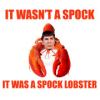
[TFC 0.79.22] CustomItems & Minetweaker - Additional Block Variants v1.1
Therighthon posted a topic in Addons & Applications
I recently came across a mod, Custom Items, that allows you to create your own blocks, items et cetera in minecraft. Using this mod and minetweaker, I have created a few scripts/config files that add a handful of new block variations to TFC. Recipes: Stone Pillars: B = Stone Brick (Item), M = Mortar [ B ] [ M ] [ B ] [ B ] [ M ] [ B ] = 4x Stone Pillars [ B ] [ M ] [ B ] Circle Stone: [ B ] [ B ][ B ] [ B ] [ M ] [ B] = 4x Circle Stone [ B ] [ B ] [ B ] Tile: S = Smooth Stone = 4x Tile Fancy Tile: S = Smooth stone an C = Circle Stone [C] [C] = 4x Fancy Tile Smooth Mineral Blocks: B = Brick (Crafted with a raw mineral and a chisel) = 1x Smooth Mineral Block Wooden Plank Fences: P = Single Plank, S = Stick [ P ] [ ] [ P ] [ P ] [ S ] [ P ] = 2x Plank Fence [ P ] [ S ] [ P ] Change Log Update 1.0: - Added Stone Pillars - Added Circle Stone - Added Wooden Plank Fences Update 1.1: - Changed Stack sizes for stone blocks to 32 - Added Serpentine and Jet stone types (Note that serpentine will not spawn normally) - Added Stone Tiles - Added Fancy Stone Tiles Images: In order to use this addon, you need the following things: The Customitems mod, found here: http://www.curse.com/mc-mods/minecraft/224312-customitems The Minetweaker mod, found here: http://minetweaker3.powerofbytes.com/ The Minetweaker Script, "Therighthon's TFC Addon.zs", found in "Minetweaker.zip" below. (The forums won't let me upload .zs files)Place this in the "scripts" subdirectory of your .minecraft. The Customitems config files, in config.zip, found below. Place the contained folder in the "config" subdirectory of your .minecraft. The "Required Assets.zip" resource pack found below. Treat this as a resource pack, that is to say, place it in your resource pack folder and then select it in game. I may add more blocks and/or items with these mods. I am currently thinking about adding either wooden beams (crafted with a stone tool and a log), or some other stone age wooden material. Timber Frame and Petrified wood blocks are also in the works. RequiredAssetsX16.zip customitemsconfig.zip Minetweaker.zip- 15 replies
-
2
-
- minetweaker
- Addon
-
(and 2 more)
Tagged with:
-
Hi, I want to make an addon for TFC, but I'm having a problem.. Any experienced coders out there who would like to give me a hand? so i'm following this tutorial:I follow it up to around the 4 minute mark, and when he opens his eclipse src, there are a bunch of classes in there. However, when I open it up on my eclipse, it's empty.No idea what's happening, does anyone have a clue or can help?
-
ВНИМАНИЕ! This is alpha release. It's mean there is no all planed functionality, only basics. The main purpose of this add-on is to make blueprint item more flexible. Features: [*]Editable blueprint; [*]Intuitive blueprint data rotating (instead what I commit to TFC with Eulers angles); [*]Intuitive chiseling (starts from hit side). Planned features: [*]Combining blueprint's; [*]Blueprint editor table (when this will be done, you will can't edit blueprint in your hand, only rotate); [*]Edit's will require some resource. Screenshots: Saved block with "F, B, L, R, T, D" char on all sides. reflected vertically right side of the block the same right side of the block, but last layer. recipe. It will be changed, when will be added edit cost. How to use Item: To save existed block to your clear Blueprint just Right Click it on the front side (any side), than gui will be opened. To chisel block with Blueprint,Right Click on block on the side you want to be front side. Top and bottom sides can't be front sides (until you rotate block in gui). Instead clicking on them will make front side opposite to were are you looking. And clicking on the bottom side will make your Blueprint reflect vertically. How to use GUI: In the middle of the screen is a Blueprint Widget. It shows distance from current layer on current facing side (the side you are looking at) to the nearest sub-block. If there is sub-block on this layer, it will be showed asstrikethrough square. If there is sub-block underneath this layer, it will be square circled by a dash line. Widget mouse control: [*]On Left Click placing block at current layer; [*]On Right Click delete block on current layer, if there isn't block already delete blocks on all layers; [*]On Shift + Left Click shift nearest block to you; [*]On Shift + Right Click shift nearest block from you. On the left side of the Blueprint Widget is Facing side chooser. Changing it will not rotate block, it's just allow you to look at the block from all sides. On the right side of the Blueprint Widget is layer chooser. I think you can handle it without my help. Under the Blueprint Widget is turn actions. You can turn block to right or left, flip top or bottom, rotate counter- or clockwise, reflect horizontally or vertically. All this manipulates will touch whole block, not only side you are looking at. Downloads: v0.3- build with MC 1.7.10, Forge 10.13.2.1272, TFC 0.79.14 v0.2- build with MC 1.7.10, TFC 0.79.14, Forge 10.13.2.1272 v0.1 - build with MC 1.7.10, TFC 0.79.14, Forge 10.13.2.1272 Source files. Changelog:on GitHub repository